Delivered - Not ReceivedUpdated 6 months ago
My package says “Delivered” but I did not receive it.
If your package was sent UPS:
You can track it using either the link in your order, or by entering your tracking number into the search bar at UPS.com.
UPS has an option to see a picture of where your package was delivered. They will also tell you how many packages were shipped together. You will need to click on the link that says "1 of 2 (or other #) packages" in order to see details about each individual package. Occasionally, the packages will arrive on different days due to how the shipping company sorted them.
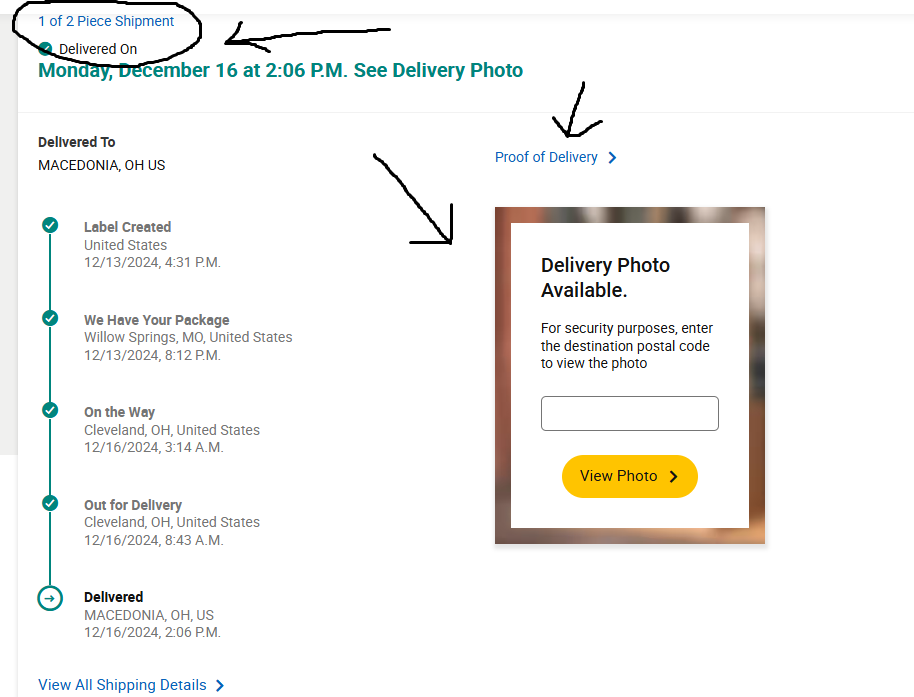
UPS has a Delivery Photo feature. You will have to provide your zip code to open it. If the address in the picture is not your address, please contact UPS to file a claim before starting a ticket with our Customer Care team. They will issue you a claim number that will help us determine what the next steps should be.
If your package was shipped USPS:
You can track it using either the link in your order, or by entering your tracking number into the search bar at USPS.com.
USPS does not have a picture proof option. To see detailed information on where and when your package was delivered, click on the link below the "Delivered" notice for "See all tracking history". It will give you the details about your package from the time it left our facility.
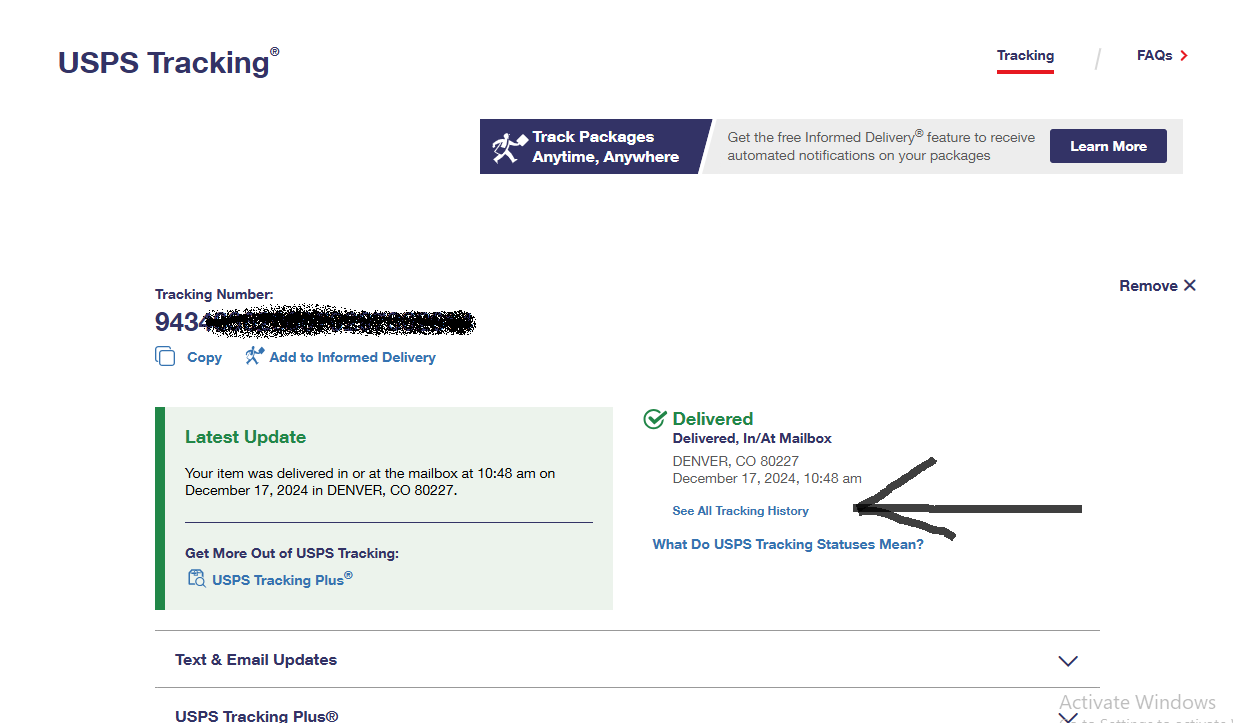
If it was delivered incorrectly or is not at the location where the USPS claims they delivered to, please contact your local Post Office prior to opening a ticket with our Customer Care team. The Post Office will be able to begin a claim process to find your package. We will need that information in order to help you.